Electronics OMG Fastech Brushless Hv Nfc Built In Gyro Servo ( 16Kg ) 0.07S Razor-D1
$101.55 $90.42
Electronics OMG Fastech Brushless Hv Nfc Built In Gyro Servo ( 16Kg ) 0.07S Razor-D1

Theta Razor D1 Low Profile Hv Brushless Servo
Nfc Programmable Servo With Integrated Gyro, Full Aluminum Housing
Theta, The New Brand In Exclusive Sales Through Rc Omg
The Razor D1 Servos Are Ideal For All 1/10 Touring Cars (Gyro Dis-Engageable) And Drift Vehicles!
They Are Characterized By Their Speed, Positioning Forces, And The Fully-Aluminum Housing,
Which Serves A Good Heat Dissipation!
In Addition, A Gyroscope Is Integrated, Which Stabilizes The Vehicle In All Situations!
This And The Possibility To Program The Servo Completely Is An Absolute World First!
The Settings Of The Servo Can Be Made Via Nfc (Near Field Connection) And The Corresponding Mobile Phone App.
There Is No Need To Buy Additional Settings Box Or Cumbersome Wiring. Android Phone Is Enough
(Apple Is Not Yet Supported)!
Amongst Other Things, The Following Can Be Set:
– Range Of Application
– Actuating And Reset Speeds
– Servo Feel (Smooth / Hard)
– Torques
– Sensitivity
– Zero Position
– Servo Reverse
– Epa Endpoints
– Soft Start
– Max Current
– Overload Current And Time
– Deadzone
– Pwm Input
– Positioning Times: 0.108 / 0.09 / 0.08 / 0.07 (S / 60 Degrees At 5.0V / 6.0V7.4V / 8.4V):
– Force: 12.0 / 13.5 / 15.0 / 16.0 (Kg At 5.0V / 6.0V7.4V / 8.4V):
– Size In Mm: 41.0X20.5X27.0
– Weight: 53G Incl. Cable
– Aluminum Housing For Better Heat Dissipation
– Steel Gearbox Titanium Nitrided: Designed For The Toughest Applications And Little Play
– Ultra-Quiet And Energy-Saving Drive
– Sanwa Ssr Compatible
– Integrated Gyro Thus Ideal For Rwd Drift Vehicles
– Automatic Position Detection Of The Gyro, Thus No Adjustment Of The Position Necessary
– Gain Setting Via 3Rd Channel ( Separate Control Line To Aux) Or Via Servo Itself
– The Function Of The Gyro Can Be Switched Off Completely (Important For Use In Touring Cars In The Context Of The Dmc, Etc.)
– Pinion Drive: 25T
Attention: When Using The Handy App There Is The Need For A Customer Account And A Release Pin!
Instructions For Setting Up The Fastech App
1. Enter Your Cell Phone Number Into The First Line, Need Country Code Ahead, Do Not Use “+” Symbol. The Number Has To Be Valid To A Call Or Message From Overseas.
2. Ask The Seller/Promoter To Give You The Invitation Code. Do Not Use Irrelevant Code To Register Or You May Lose Your Future Service. Enter The Invitation Code Into The Second Line. (Hobbystation Code Is V28Fqg)
3. Set And Confirm Your Password You Want To Use When Login In The Third And Fourth Line.
4. Touch The “Send” Button On The Right Of The Last Line. You Should Receive A Phone Message With Verification Code. Enter The Code Into The Last Line. If You Cannot Receive The Phone Message, Plz Check Your Cell Phone Number Entered In The First Line. It May Be Inaccessible To Overseas Calls And Messages. Correct It In The First Line And Try Again.
5. Touch “Next Step” To Register.
The App Can Be Downloaded From Www.Fastech.Cc
Be the first to review “Electronics OMG Fastech Brushless Hv Nfc Built In Gyro Servo ( 16Kg ) 0.07S Razor-D1” Cancel reply
Related products
Electronics Servos
Servo For Plane | Electronics OMG 9G Metal Gear Micro Size Positive Servo W/30Cm Servo Cable
Electronics Servos
Omg Servos | Electronics OMG Servo Gear Set For D2-15S 15Kg Servo
Electronics Gyro
Electronics Gyro
Electronics Servos
Omg Servos | Electronics OMG Omg 36Kg Hv Waterproof Brushless Digital Servo 0.075 Sec ( Blue)
Electronics Servos
Omg Servos | Electronics OMG Omg A-Mc6 Metal Gear Digital Servo 11Kg ( Standard Size)
Electronics Servos
Omg Servos | Electronics OMG Omg 55Kg Brushless Waterproof Digital Servo




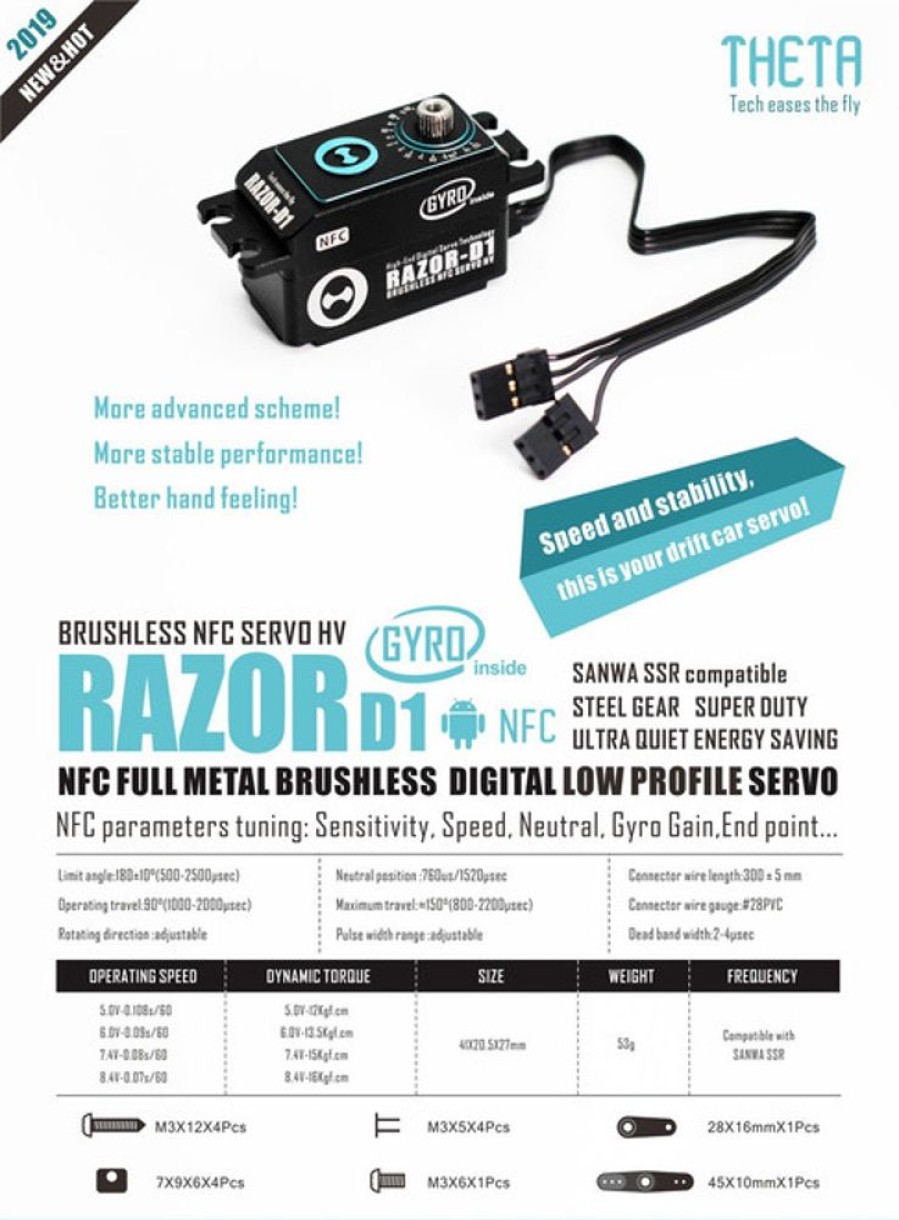













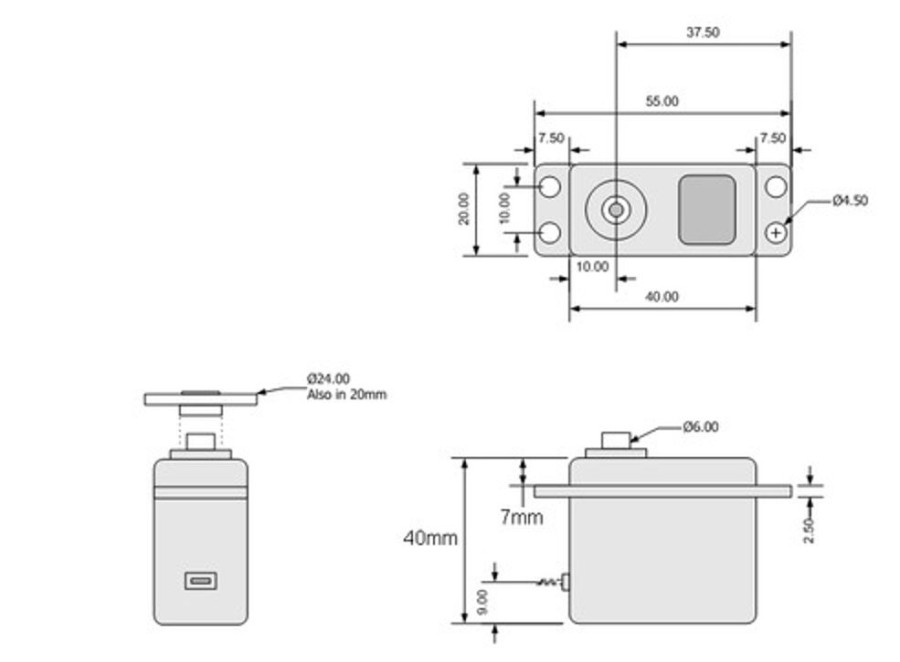


Reviews
There are no reviews yet.