Electronics OMG Omg V3 Gyro System For Rc Drift
$44.82 $30.48
Electronics OMG Omg V3 Gyro System For Rc Drift

Product Details
Working Voltage: 4.8 ~ 8.4V
Consumption Current: 20Ma/6V
Working Temperature: -10 ℃ + 50
Support Input Signal: Pwm (50-333Hz)/Futabas. Bus
Output Servo Signal: 1520Us (333Hz)
Control System: Pid Control System
Switch Function Setting(Servo Travel Setting, Positive And Negative Setting)
Travel Setting:
Press Sw Switch To Power On, The Signal Light Flashes Slowly At The Same Time, Enter The Servo Travel Setting, Turn The Rudder Of The Remote Controller To Make The Servo Turn To The Required Position (Left/Right), Press It Briefly Sw Switch,Signal Light Flash Twice, The Red Light Becomes Always On, The Green Light Slowly Flashes, Indicating That This Journey Has Been Saved, And Then Rotate The Remote Control Rudder To Make The Steering Gear Turn To The Position Needed In Another Direction, Short Press The Switch, Signal Light Flash 2, The Tsignal Light Flashes, Indicating That This Journey Has Also Been Saved. 2S Later, The Gyroscope Automatically Enter The Initialization, And It Can Work Normally After The Initialization Is Complete.
Default Setting Of Journey Recovery:
Press Sw Switch To Power On The Journey Setting Mode, Press Switch 3S, The Signal Lights Start Flashing Alternately, And It Will Return To The Default Setting After 2S. Then Enter The Initialization, It Can Normal Work.After The Nitialization Has Completed.
Setting Of Positive And Reverse Sensitivities:
Under Normal Working Conditions, Long Press Sw Switch 3S, And Then The Green Light Flashes Slowly 3 Times, Switch The Positive And Reverse Sensitivities.
Signal Input Mode:
1. Pwm (50-333Hz) Is Suitable For Most Remote Control Systems, When The Sense Line Is Not Inserted, The Gyroscope Itself Potentiometer Is Used For Sense Mode Control.
2. Futaba S.Bus Is Applicable To Futabas.Bus Remote Control System. When S.Bus Signal Is Input, Ch3 Channel Is Used For Sensitivity Mode Control By Default, And The Gyroscope Sensitivity Lines Are Not Used.
Sensitivity Mode Function:
1. Sensitivity Adjustment By Remote Control Sensitivity Channel (Default When Sbus Input),Range From -100% ~ 0 ~ + 100%. The Green Light Is Always On When The Use
Sensitivity Channel Is Working.
A.0 Is No Sensitivity.
B. -100%/+ 100% Is The Maximum Sensitivity.
2. When No Sensitivity Line Input Is Used, Use The Gyroscope’S Own Potentiometers For Sensitivity Sizing. The Red Light Is Always On.
Led Status
Green Flash: Gyroscope Initialization
Green Slow Flash: Remote Control Signal Loss
Green Normally Bright Operation Mode/Sensitivity Channel Adjustment Sensitivity
Red Normally Bright Operation Mode/Gyroscope Potentiometer Adjustment Sensitivity
Red Slow Flash Sensitivity Forward And Backward Setting
Yellow Slow Flash Travel Setting Mode
Be the first to review “Electronics OMG Omg V3 Gyro System For Rc Drift” Cancel reply
Related products
Electronics Gyro
Electronics Servos
Servo For Plane | Electronics OMG 9G Metal Gear Micro Size Positive Servo W/30Cm Servo Cable
Electronics Gyro
Electronics Servos
Electronics Servos
Servo For Plane | Electronics OMG 9G Omg Metal Gear Micro Size Reverse Servo W/30Cm Servo ( Black)
Electronics Servos
Electronics Gyro
Electronics SkyRC Skyrc Gsm020 Gnss Performance Analyzer Gps Speed Meter For Rc Toys












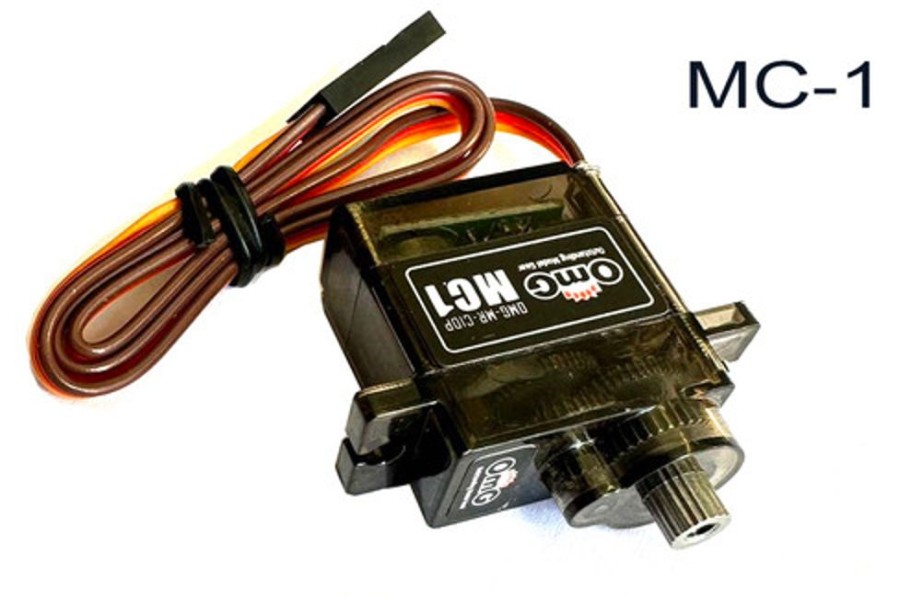




Reviews
There are no reviews yet.